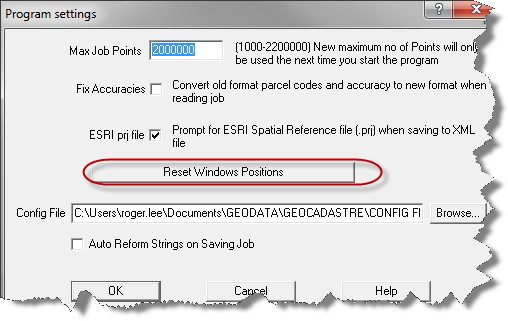Contents
Index
Multi Screens
If you typically use multiple screens on a laptop and use GeoCadastre you may find that when the laptop is used without
the additional screen the expected display - particularly of Parcel Explorer - is off screen.
In reality GeoCadastre does not detect that the second screen in not present.
If this occurs you should first go to File/Program Settings and click on the Reset Windows Positions.
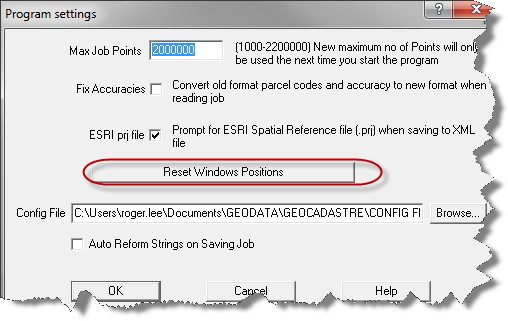
If this does not achieve the desired result you may need to delete the relevant Registry Key from the Windows Registry.
This is something to be approached with extreme caution and before doing so you should make a backup copy of your registry.
Do this by running Regedit.exe and select "File" - "Export", or goole the topic for more information
After saving the exported registry key delete the following key
HKEY_CURRENT_USER\Software\GeoData\GeoCadastre
Delete the whole key "GeoCadastre". It will be re-created with default values the next time GeoCadastre is run